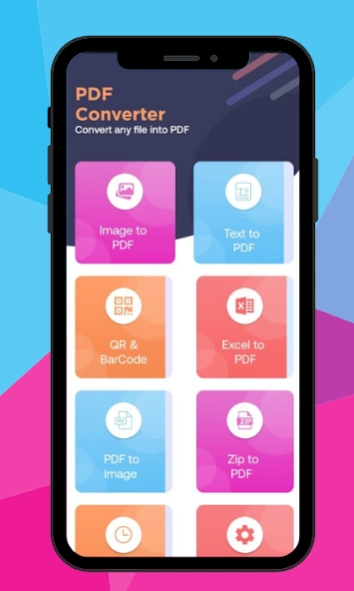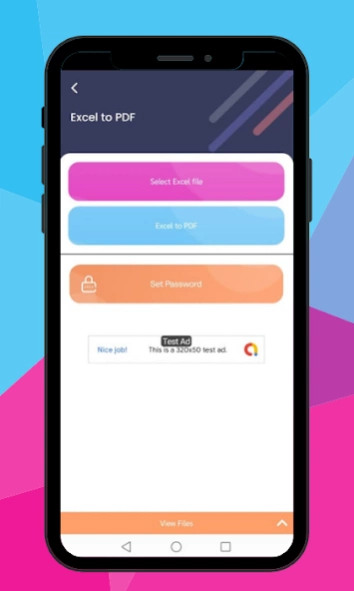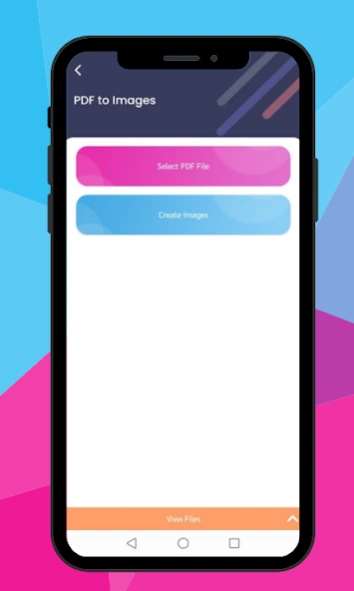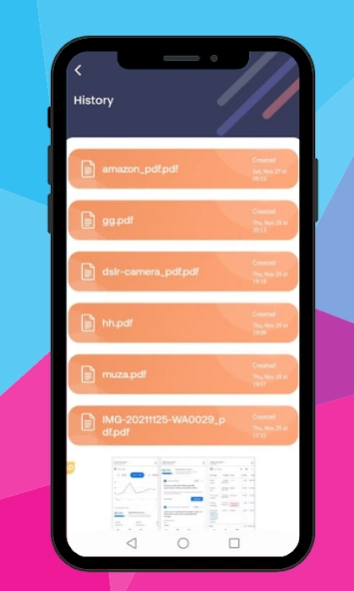Excel to Pdf Converter app 1.3
Free Version
Publisher Description
Excel to Pdf Converter app - pdf converter offers ms excel, image, text, zip, qrcode, barcode into pdf file.
We are Introducing the Ultimate Excel to PDF Converter App - Your One-Stop Document Conversion Solution!
📊 Are you tired of searching for various apps to convert different document types into PDFs? Look no further! Our MS Excel to PDF Converter brings you a powerful and versatile document conversion tool that handles it all. With a user-friendly interface and a wide array of features, we make converting your documents into PDFs a breeze.
Here's what our pdf converter app can do for you:
🖼️ Image to PDF Conversion : Quickly turn your images and photos into PDF files with ease. Preserve those precious memories or make your visual content more shareable than ever.
📄 Text to PDF Conversion : Convert text-based documents to PDF effortlessly. Whether it's a report, essay, or note, our app makes it a breeze.
🌐 QR Code to PDF Conversion : Capture QR codes and save them as PDF files. Keep a digital archive of important QR codes for easy access.
🏴 Barcode to PDF Conversion : Transform barcodes into PDF format, making inventory management and data storage more convenient than ever.
📊 MS Excel to PDF Conversion : Our app's specialty! Convert your MS Excel spreadsheets into polished PDFs, ensuring your data and charts remain intact and professional-looking.
📰 PDF to Images Conversion : Extract images from your PDF files for editing, sharing, or any other purpose. Flexibility at your fingertips.
📦 ZIP to PDF Conversion : Easily convert ZIP files into PDFs, ensuring that the content inside remains accessible and shareable.
🌟 Key Features :
User-Friendly Interface: Our intuitive design ensures that you can convert your documents with minimal effort, even if you're new to document conversion.
High-Quality Output: Expect professional, high-quality PDF files every time you convert a document.
Swift Processing: Our app boasts impressive processing speeds, even with large files, allowing you to get the job done quickly.
Privacy & Security: Rest easy knowing your data is never stored on external servers, guaranteeing your privacy and security.
Offline Conversion: No internet connection? No problem. Most conversions can be completed without an internet connection, ensuring your privacy and convenience.
Built-in File Management: Our app includes a convenient file management system, making it easy to access and organize your converted documents.
Whether you're a professional who needs to create polished reports or an everyday user looking for a reliable document converter, the MS Excel to PDF Converter app is your solution.
🚀 Supercharge your productivity and streamline your document management with our app. Download it now and experience the convenience of converting multiple file types into PDFs right from your mobile device.
Join the multitude of users who trust our MS Excel to PDF Converter for all their document conversion needs. Say goodbye to complex software and multiple apps; get everything you need in one place.
Don't miss out on the opportunity to simplify your life with the MS Excel to PDF Converter . Download now and discover a new level of convenience in document conversion.
About Excel to Pdf Converter app
Excel to Pdf Converter app is a free app for Android published in the System Maintenance list of apps, part of System Utilities.
The company that develops Excel to Pdf Converter app is XDeveloper. The latest version released by its developer is 1.3.
To install Excel to Pdf Converter app on your Android device, just click the green Continue To App button above to start the installation process. The app is listed on our website since 2023-12-06 and was downloaded 0 times. We have already checked if the download link is safe, however for your own protection we recommend that you scan the downloaded app with your antivirus. Your antivirus may detect the Excel to Pdf Converter app as malware as malware if the download link to pdfconverter.exceltopdf is broken.
How to install Excel to Pdf Converter app on your Android device:
- Click on the Continue To App button on our website. This will redirect you to Google Play.
- Once the Excel to Pdf Converter app is shown in the Google Play listing of your Android device, you can start its download and installation. Tap on the Install button located below the search bar and to the right of the app icon.
- A pop-up window with the permissions required by Excel to Pdf Converter app will be shown. Click on Accept to continue the process.
- Excel to Pdf Converter app will be downloaded onto your device, displaying a progress. Once the download completes, the installation will start and you'll get a notification after the installation is finished.